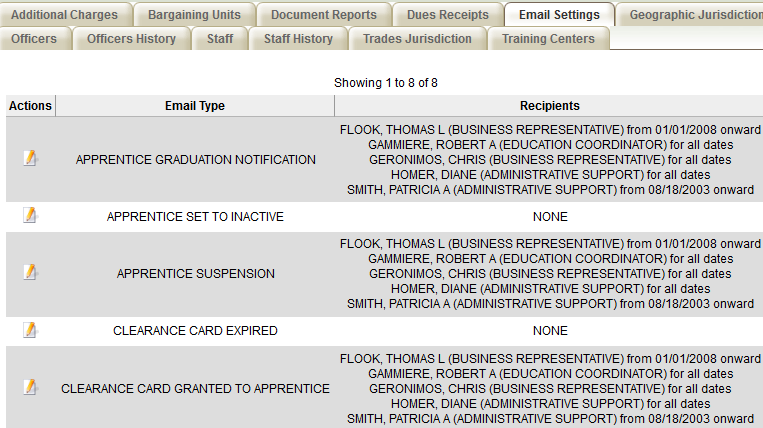The Email Settings tab allows you to designate recipient(s) for automatic IMSe Emails. These emails come directly from the IMS system. Emails will NOT be sent if there is not a designated recipient(s). Be sure to maintain and update (as needed) the recipient(s) of each email type.
To Add a Recipient (s) or Update/Change a Recipient(s)
- Go to the Email Settings tab.
- Click the Edit Action icon (pencil) next to Email Type.
- A pop-up window will show a list of available Officers and Staff names for the Local and District Council.
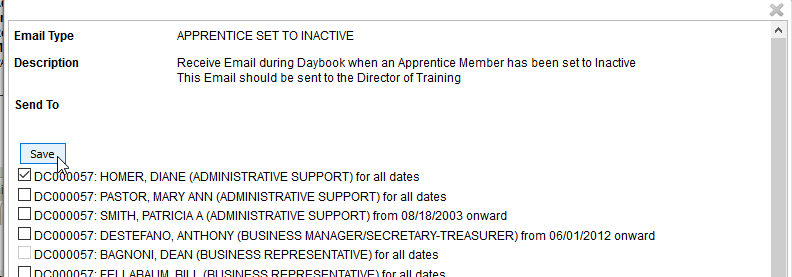
- Click in the box to place a Checkmark next to the preferred Officer and/or Staff person(s).
- If a specific name is not available, verify the Member has an email address on the Member Profile. Only those having emails in the profiles may be selected.
- Click Save.