A Member Dues Receipt generates after a Member Payment is entered and submitted into IMSe. Please be sure to provide a copy of the Member Receipt to members. The Receipt has 3 sections.
The First section of the Receipt
The top section of the Dues Receipt provides basic information about the Local Union and the Member.
The Member Dues Receipt Displays:
- Local Charter Name & the Receipt Number (created by Local and Sequence Number).
- Local Union and District Council Number.
- Member ID & Member Name.
- The Paid through Date and Current Balance.
- Member’s Address and Date of receipt on the upper left side of the receipt. It is set to print in a #10 Windowed Envelope.
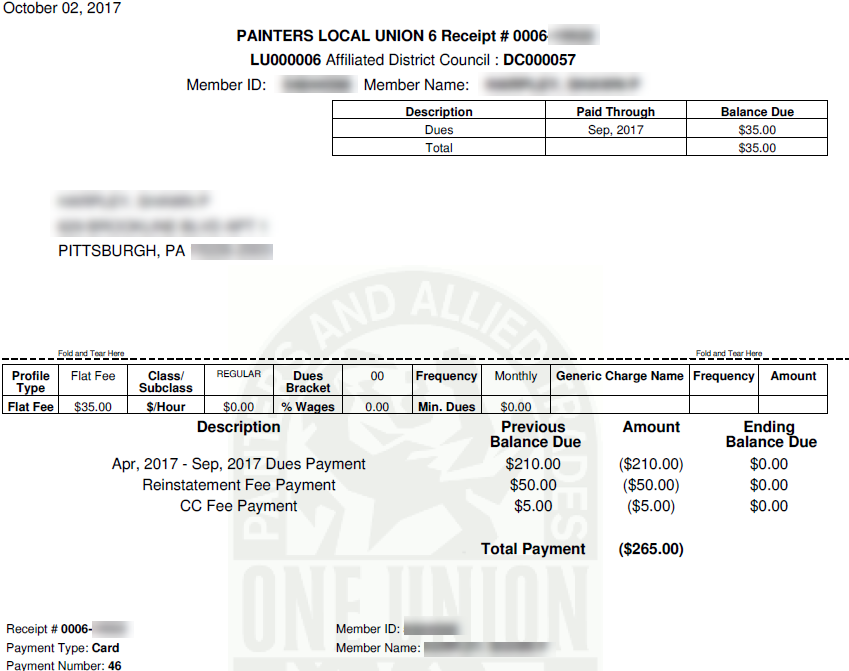
The Second Section of the Receipt
The Center Boxed area provides a Summary of the Local Union Dues Profile (e.g.Profile Type is Flat Fee, Percentage, Dues Frequency, etc.)
The next portion in the Center of the Receipt is a summary of recent fees and payments. Each Transaction has a Description; Previous Balance, Amount Paid, and Ending Balance. Noted below the Previous Balance column is the Total Payment amount.
The Third Section of the Receipt
The bottom portion of the Receipt is a Payment Slip. It makes it easier for the Member to send in a Payment and easier for the Local to update Member records.
- The Payment Slip provides any amount currently due.
- It includes the Address for Payments and the Local Union Contact Name and Number for questions/concerns. See How to Add/Update Local Dues Receipts Address & How to Update Local Membership Contact Information, if needed.
- The Member ID, Member Name and Member address are also printed on the Payment slip with the total amount due noted on the right side.
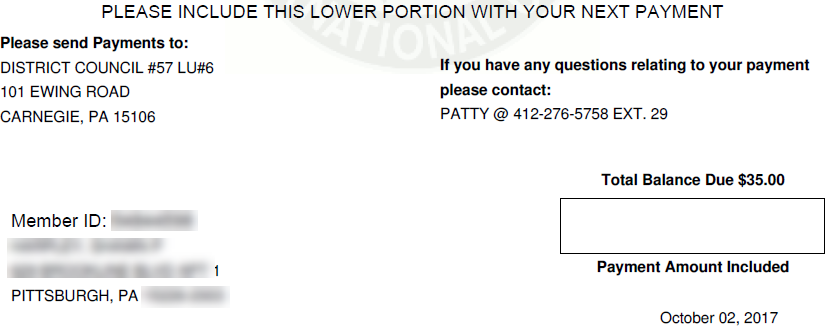
**All Dues Receipt Files are saved on the IMSe File Server, so there is no need for the Local/Council to print an extra copy to keep in their records.**