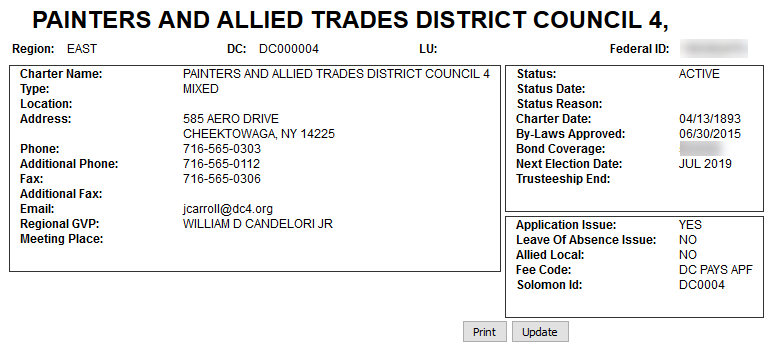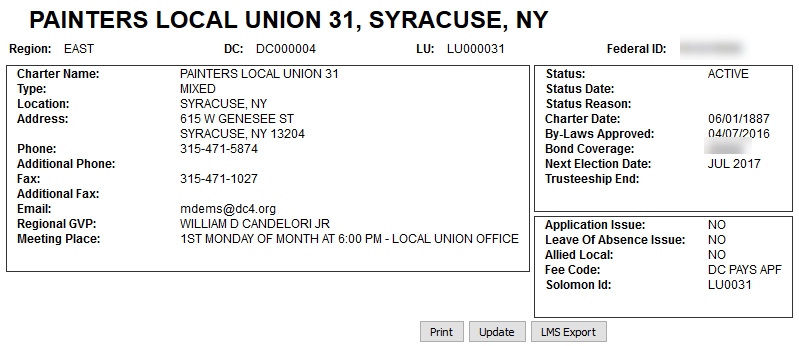The Union Management Profile Home screen shows the International (IU) Union Profile. It is very similar to the Member record with the Summary at the top and multiple profile tabs within the record.
- Go to Union Management menu
- Click IU DC LU Profile
Many of these tabs are similar across each Governing Body (IU, DC, LU). The Summary includes the Charter Date, Next Election, the last approved Constitution date. There is also a link to the most recent Constitution. See How to View Bylaws for instructions on viewing the Constitution, and District Council and Local Union ByLaws.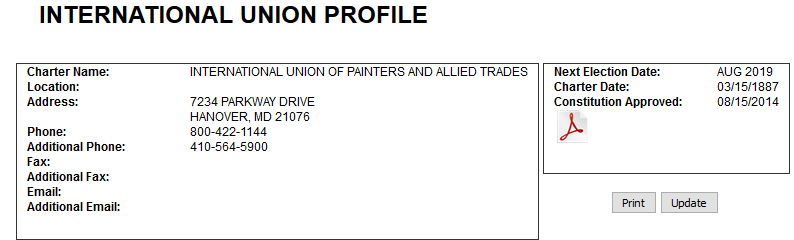
Union Management – Searching within Affiliated Unions tab
The Affiliated Unions Tab is the Search vessel for District Councils (DC) or Local Unions (LU). There are options to search by DC or LU number, Governing Body Status, or Jurisdiction. All DC and LU Users have the ability to search for and View All Active Governing Bodies.
- Searching by Trade (just like Basic Member search) will display all the Governing Bodies.
- The example below displays all Governing Bodies with a Trade of ‘Drywall Finisher’.
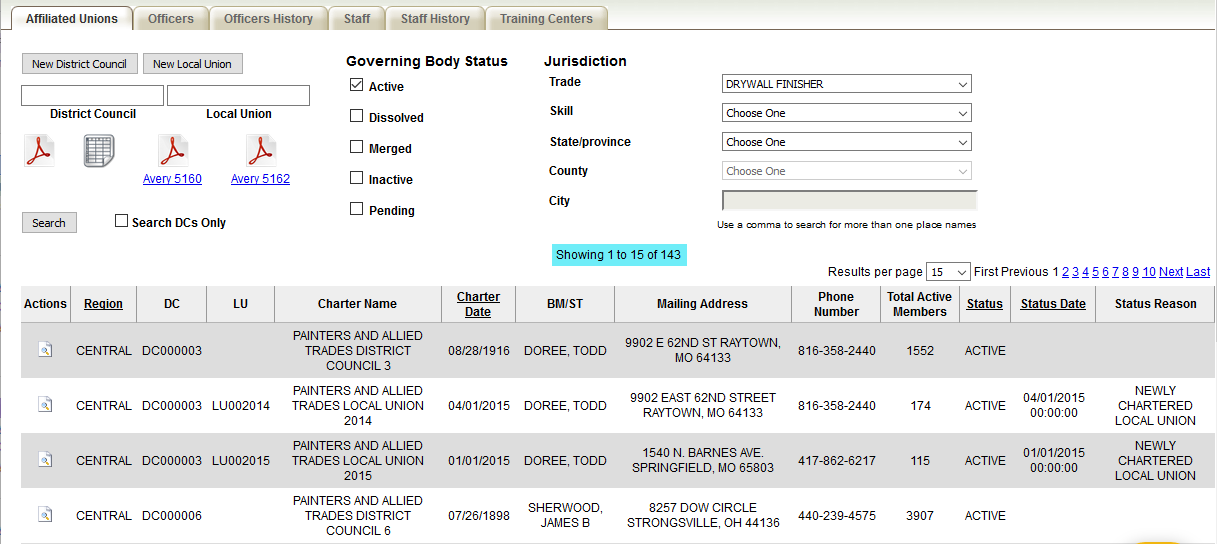
- Another example shows searching by Illinois (State) and Franklin (County).
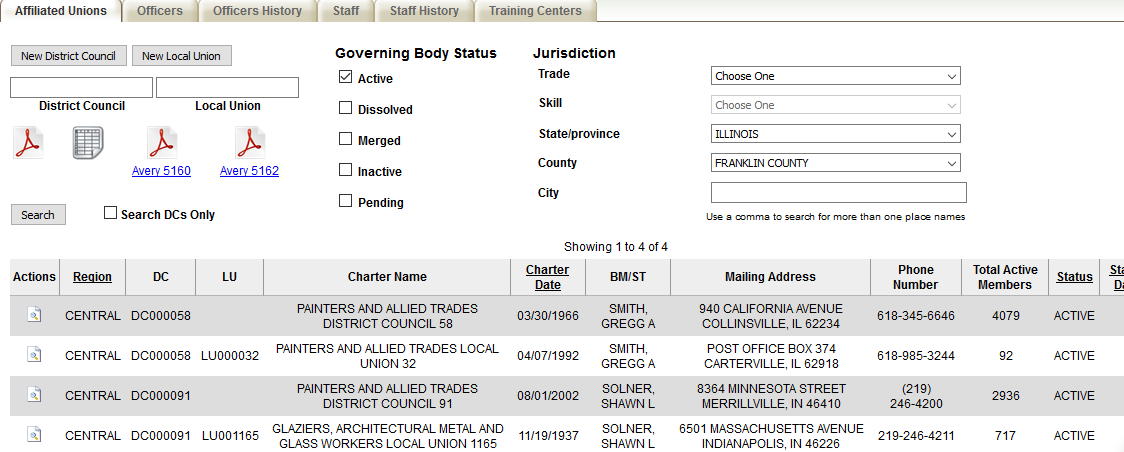
Union Management District Council and Local Union Profiles
The District Council and Local Summaries are also similar to the International Summary. The Summary for these two Governing Bodies include additional details.
It provides Bylaws approved date (instead of the Constitution in IU), a link to the Bylaws for that specific District Council or Local Union. Along with Application Issue, Leave of Absence Issue, and Allied Local confirmations.