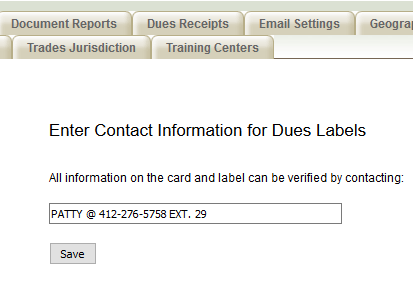Membership Cards tab
On the back of the Membership Card there is a location for a contact person and/or phone number to call for questions about the data on the member’s card, there is also a location within the Member Mobile Portal which will tell the member who to contact with any questions about their member record. Both of these fields come from the same location within IMSe.
- Go to Member Cards within the Local Union Profile
- Enter the preferred Name and/or Phone Number to display on the back of Membership Cards.
- Click Save.