The Generic Charge Assessment applies a one-time or continuous Non-Dues charges/fees to all or specific Members.
A Generic Charge Assessment is done only after a Generic Charge Profile is created. Contact IMS support (IMSSupport@iupat.org) for assistance creating Generic Charge Profiles. See How to Create Generic Charge Profiles for additional details.
How to do a Generic Charge Assessment
- Go to Generic Charge Assessment from the Dues Processing menu.
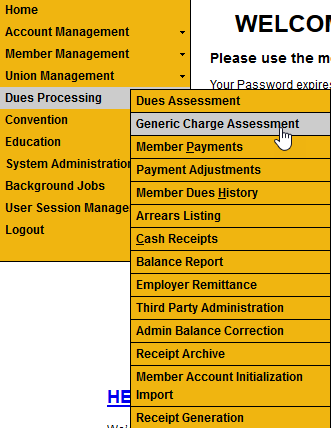
- Enter the District Council or Local Union.
- Click the Action button to select the desired Local.
- Below the Local Information is the list of Generic Charge Profiles.
- If the correct Profile is not available, contact IMS Support
- Click in the box next to the desired Profile.
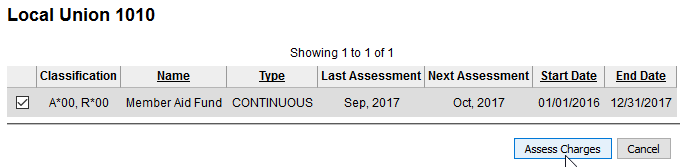
- Click Assess Charges
- A list of all Members of the selected Profile criteria will appear.
- Review the list.
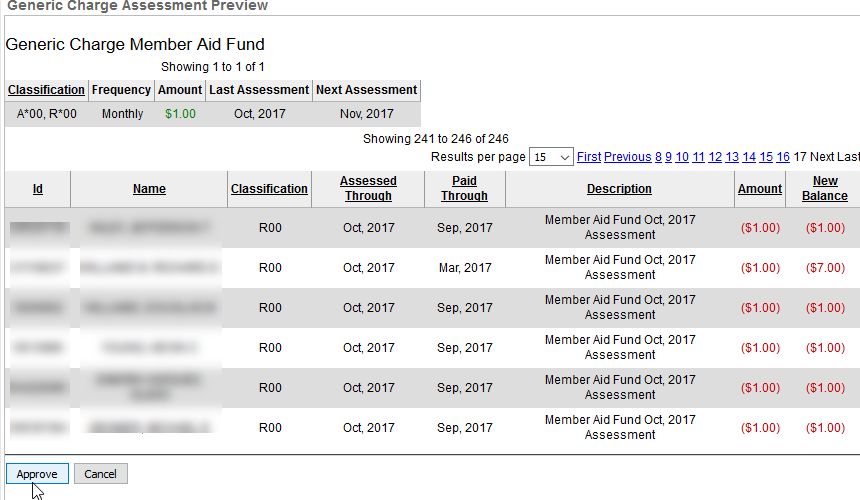
- If all the Members are on the List and the amount is correct, Click Approve.
- Click Cancel if there are any issues with the Assessment Profile and contact IMS Support.