Members can take their own photo through the Member Mobile Portal which will be sent to imssupport@iupat.org to be uploaded into IMSe from the International Office.
1) View a Member Summary – Member Management – Search – View
2) Click on the Member Photo

3) Click Browse – Find file on your computer4) Center Member Photo in Image Display
4) Center Member Photo in Image DisplayYou have the ability to Move the Image and Zoom In or Out
You have the ability to Move the Image and Zoom In or Out
i. Click and Drag the photo to Center the Member
ii. Use the Zoom Slider if needed
5) Once the Photo Preview is Zoomed and Centered, Click Save Photo
a. The photo will now display on the member record, and the Document Report “Member Photo” Column will be update to R for Received.
6) To Delete a Saved Photo, Click on Member Photo and Delete Photo
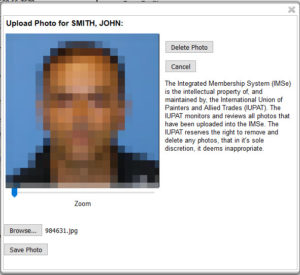
Member Photos should be similar to a Drivers License Photo (Head Shot), this is not a Profile Picture.
The IUPAT reserves the right to remove a photo from a member record for any reason.